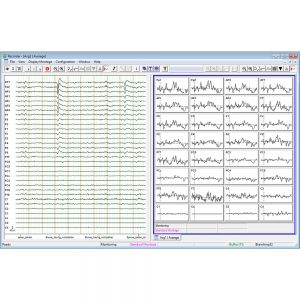BrainVision Analyzer

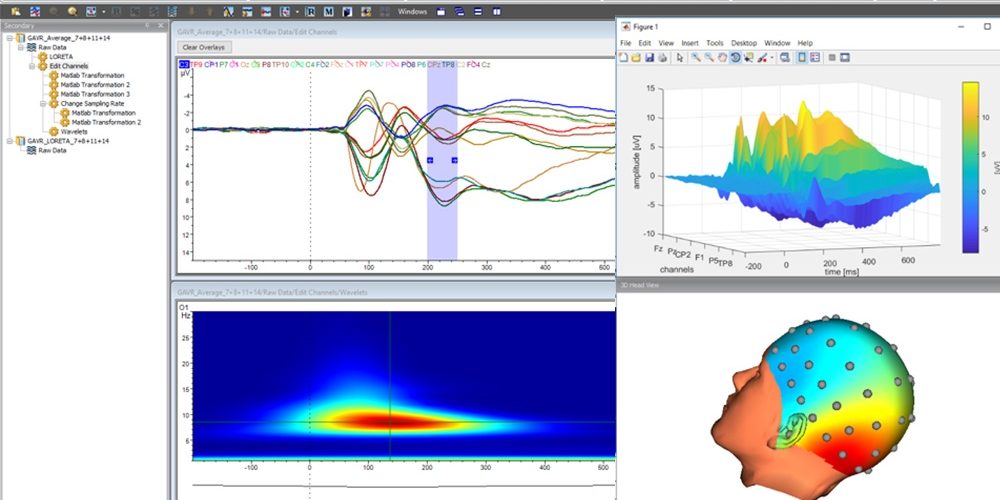

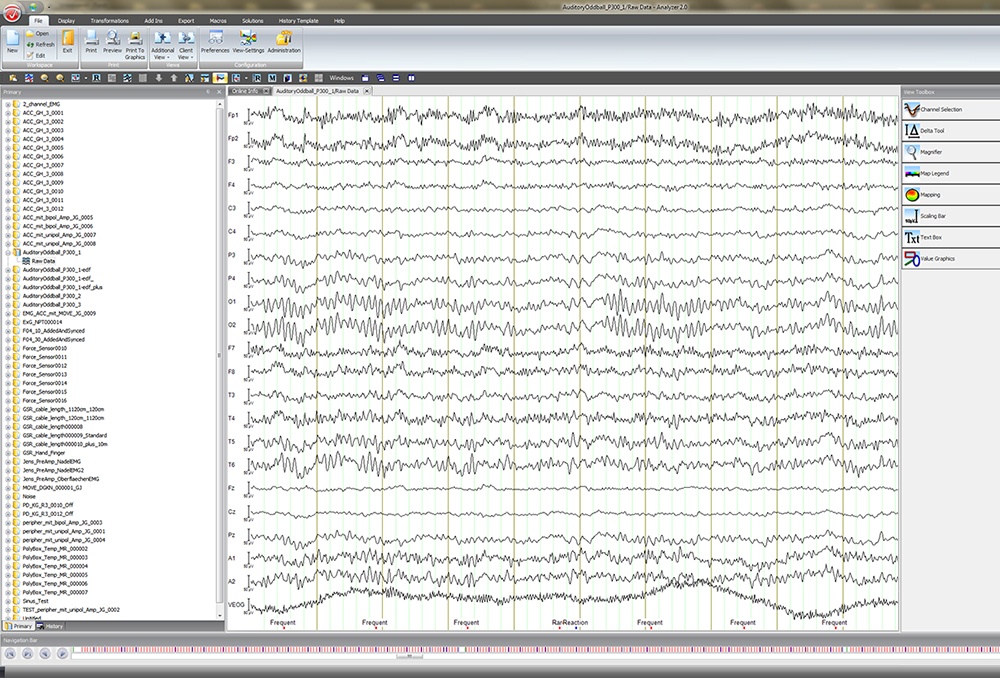
Analysis software based on published scientific methods to generate high quality scientific output
History Tree® of processing steps and immediate user feedback ensures the quickest learning curve
Reads more than 50 data formats, comes with bidirectional interface to MATLAB® and more
Free scientific and software support

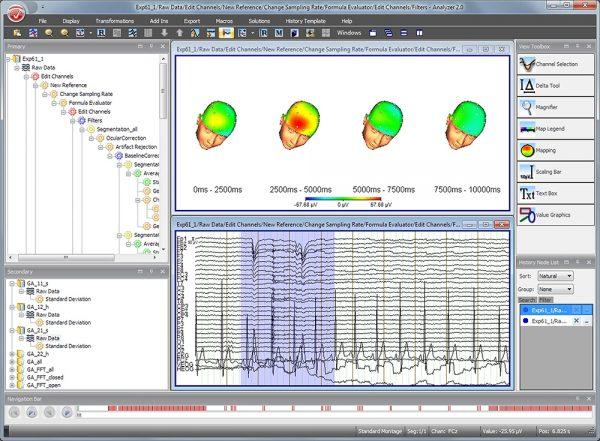 Self-documenting and easy to learn
Self-documenting and easy to learn
-
- Visual representation of analysis steps in a structure called History Trees®
- Analysis steps in History Trees® let you explore and compare various data processing strategies
- Each History Tree® node contains full description of parameters used for data processing
- Short learning curve = Less time from recording to publication
Fast processing and visualization
-
- Templates from History Trees® applied to multiple datasets for quick and consistent analysis
- Templates applied automatically (or manually using drag and drop mode) to multiple subjects
- On-demand calculation = No need to re-process your data!
- Multiple views for fast data visualization and comparison
Basic and advanced methods
-
- Automatic import and export of data, events/triggers, channel coordinates, etc.
- Filters, Raw Data Inspection, interactive ICA, FFT, Wavelets, Coherence, LORETA and more.
- Tailored transformations for MR and CB artefact correction; integration of Eye-Tracking data
- Real-time communication with MATLAB®

- Video integration for frame-by-frame monitoring of participant’s behavior
Free scientific support & more
-
- Free support from scientists at the Brain Products headquarters
- Support includes: Installation, license/dongle issues, data analysis – We support you in every step of the research process
- Additional assistance for scientific data evaluation during the peer-review process. Support will help you address reviewer questions!
- Frequent scientific workshops and webinars to help you best use Analyzer
The perfect teaching tool for EEG
-
- Great tool for teaching EEG/ERP analysis due to its user-friendly interface
- Perfect for workshops, seminars, EEG boot camps, webinars, etc.
- Easy EEG/ERP analysis education; no need to learn a programming language or read/write scripts
Cost-effective solution
-
- Effective data processing from day one
- One time purchase (no annual fee)
- Long-lasting Backwards Compatibility across versions
- Detailed documentation of analysis methods (user manual, release notes, scientific support)
Several license options
-
- Single-user (local) license to run Analyzer on a local computer
- Multi-user (network) license to run Analyzer on multiple client computers in a network environment
- Educational license: Special offer for existing Analyzer users to teach others in the context of an educational event (e.g. workshop, summer school)
| BrainVision Analyzer | System Requirements |
|---|---|
| Supported operating systems | Windows® XP Service Pack 3 - up to BrainVision Analyzer 2.2.0 Windows® Vista 32 Service Pack 1 - up to BrainVision Analyzer 2.2.0 Windows® 7 Windows® 8 and 8.1 - only BrainVision Analyzer 2.0.3 and higher Windows® 10 - only BrainVision Analyzer 2.1.1 and higher Windows® 11 - only BrainVision Analyzer 2.2.2 and higher |
| Processor | Intel® Pentium IV Processor or higher |
| Graphics adapter | Graphics card with 64 MB of RAM |
| RAM | Min. 512 MB |
| Free disk space | Min. 8 GB free hard disk space. |
| Monitor | Min. 17" A 21" monitor is recommended for more than 32 channels |
| Classification | |
| Medical product | No |
| CE marking | No |
Available transformations in Analyzer
| Add Channels | Artifact Rejection | Average | Band Rejection |
| Baseline Correction | CB Correction | Change Sampling Rate | Coherence |
| Complex Demodulation | Correlation Measures | Cross-Correlation | CSD |
| CWL Regression | Data Cache | Data Comparison | DC Detrend |
| Edit Channels | Edit Markers | Edit User Properties | ERS/ERD |
| FFT | FFT Inverse | Formula Evaluator | Grand Average |
| Grand Segmentation | ICA | Inverse ICA | IIR Filters |
| Import Markers | Level Trigger | Linear Derivation | LORETA |
| LRP | Matlab | MR Correction | New Reference |
| Ocular Correction | Ocular Correction ICA | PCA | Peak Detection |
| Pooling | Raw Data Inspection | Rectify | RMS/GFP |
| Segmentation | Topographic Interpolation | t-Test | Wavelets |
| Wavelet Extraction |
Available views in Analyzer
| Views | |
| 3D Head View (3D topographic mapping) | Band Channel Pair Views (2D connectivity graphs) |
| Butterfly View | CSD Map (for transient display of 2D topographic mapping of CSD data) |
| FFT (for transient display of FFT spectral amplitude) | Grid View |
| Head View | LORETA (for transient display of 2D distribution of neural sources) |
| Band Mapping View (2D topographic mapping) | Standard View |
| Time-Frequency View (2D representation of time-frequency data) | Zoom View |
| Additional view options | |
| View Toolbox (e.g., Delta Tool for indicating differences in latency and amplitude Graphics) | Overlay of data sets with different sampling rates and lengths |
| Overlays of Wavelet data | Block markers |
| Multiple transient transformations | Scaling Bars |
| Manual and automatic marker settings | Montages |
Getting started
Webinar recording “Introduction to Analyzer 2 & EEG analysis concepts”
Click on the button to load the content from app.gotowebinar.com.
Recommended add-ons